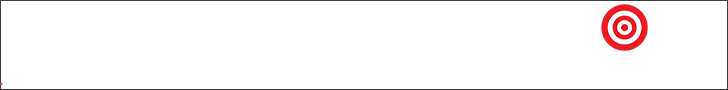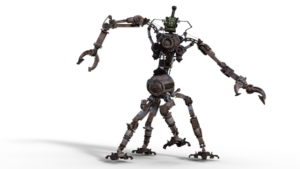Tech Matters: Don’t let tech spoil holiday surprises – Standard-Examiner
I remember the one year I peeked under my parent’s bed to see what Santa would be bringing my brother and I for Christmas that year. While it was just about everything we’d asked for, knowing what…….

<!–
–>
I remember the one year I peeked under my parent’s bed to see what Santa would be bringing my brother and I for Christmas that year. While it was just about everything we’d asked for, knowing what would be under the tree ruined Christmas morning for me. And that’s the thing about surprises, they’re so easy to spoil, and when we’re shopping online and surrounded by gadgets, the risk becomes even greater. A delivery text, a package photo from your smart doorbell , Alexa making a big announcement that a certain gift has arrived on your doorstep and other alerts can all ruin a Christmas surprise.
Online shopping is on the rise. According to PYMNTS research, 87% of consumers plan to shop online this holiday season, a 10 percentage point jump from last year. PYMNTS is a global data research firm and, as its name implies, focuses on payment platforms and e-commerce. The firm reported that Amazon has close to half of the e-commerce market, a virtual tie with Walmart. Alerts from Amazon are a top candidate, and with an Echo smart speaker in the house, you can bet little ears will be listening to Alexa’s announcements.
You have to stay a step ahead of your devices, and you can with these simple steps.
Head off an Alexa Christmas catastrophe. Start by turning off Alexa’s package notifications. In the Alexa app, tap “More” at the bottom of the screen and navigate through “Settings” to “Notifications” and then “Amazon shopping.” Under “Say or Show Item Titles” toggle off “including items in your shopping cart marked as gifts, or those that might be gifts during major holidays.” To make sure this works, check “send as a gift” when you put it in your Amazon shopping cart. You’ll still be notified about non-gift items, including the specific product. If you want extra surprise protection, turn off all options under this heading. You’ll still receive notifications that an order is out for delivery, but the product won’t be identified.
You may also want to stop Alexa from reminding you to rate a product you’ve received. On the same Amazon shopping page in the Alexa app, find a section called “Amazon Community Notifications” and turn off requests to rate products you’ve purchased. You should also turn off Alexa’s personalized recommendations and deals until the season is over. While this last type of alert may not reveal your exact purchase, the suggested products could be close enough to reveal your surprise.
Aside from Alexa, you may want …….